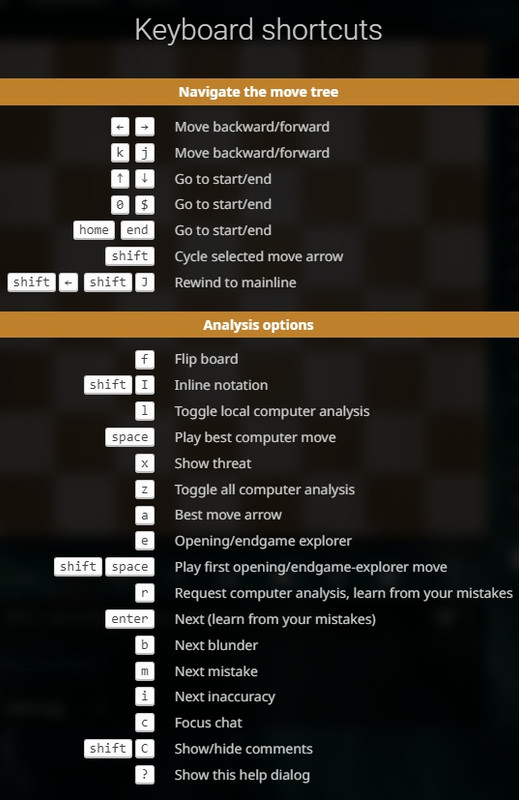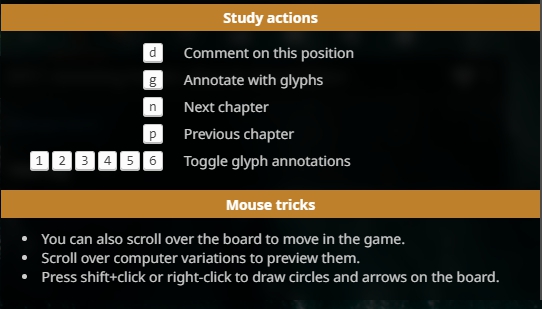light purple arrow=best move
dark purple arrow=the move that is the main move made in game/study
red arrows=other moves that are not the main moves made in games/studies
@Kostsov_Sasha said in #41:
> light purple arrow=best move
> dark purple arrow=the move that is the main move made in game/study
> red arrows=other moves that are not the main moves made in games/studies
I have some suggestions how to use other colors from the rainbow. We can even project the whole game on the board using, say, HSV color model. All the moves including all the top engine moves. I think I can prove that mathematically.
How about a brown arrow for sh**ty moves? :D
When needed, try pressing the keyboard question mark to discover if there are short-cuts.
I don't know who had the idea of crowding the interface with tons of arrows. It is so confusing and it is not much helpful.
@Toscani said in #44:
> When needed, try pressing the keyboard question mark to discover if there are short-cuts.
yes.. "a" when not in text input mode (not in chat or annotation, just click anywhere but there, i guess).
then all arrows that you did not draw yourself are gone... it toggles them all off. engine, book, or your own variations, but it keeps own directly drawn arrows..
I think lichess could have a set of pages that reproduce those keyboard helper shortcuts windows that can only appear in context, so we can link to them for answering questions... and having them read at will out of context.. if that is not a complication.. (in the FAQ?).
I guess maybe one needs a keyboard.. so maybe there are people who do not have that, on touch screen input devices. are the corresponding features also happening there? or some web standard conditional on rendering device input type, perhaps at CSS level, that could emulate some of those toggles otherwise?
while here.. I suggest an better behavior for shift-J. That it rewinds to previous branching point (the root before the branching that is), from which ever branch one was at... no exception.. so if on mainline and there is a mainline, it would go to previous node where some variations branch out. if there is no mainline, and variations as secondary siblings in some order, then it would still go the mainline so far the position from which the branch came out.. Now, if in correspondence, or anywhere without a mainline continuation yet (because say, we like it that way, no tomatoes please) but with 2 or more branches, being on the topmost branch in that vertical ordering (well, i like real trees that deploy in space not just on a line), and using that keyboard short cut, is doing nothing... words are such bloated medium to explain certain things... sorry..
I just thought these new arrows were to improve being able to navigate the tree of user moves while keeping our best input devices (the retinas and the wet network behind it) focussed on the board. using only quick glances if needing to change the railroad track at intersection... so a shift-left-arrow, would allow such minimal board vision parenthesis.
but if being so dependent on mainline, not branching points, which are the essence of any tree, it kind of makes it half good.
what is the problem if on mainline one uses that to get to previous branching point.. for now it does nothing.. why not give it a function anywhere. if one is worried about not being on mainline, and used the non-result as hint of being there, they could have just scrolled back and forth, the behavior is always going back to topmost branch (i.e. mainline continuation if exist).
just saying.. who will complaint about that?
Please make this suffering come to an end, remove these arrows. :(
@Royalfox said in #34:
> If you press a on the keyboard, the arrows disappear!
thank you a lot!!!